Passing the Ball / Puck
You can create a pass from either the player who you want to make the pass or the player who you want to receive the pass. (This overview will use basketball but this information applies to all sports.)
Passing from the Player with the Ball
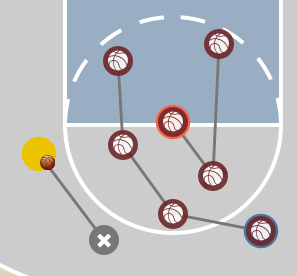
Left-click on a waypoint of the player with the ball to open their waypoint menu and choose to initiate a pass. You can choose any waypoint that currently has the ball no matter where it is in the player’s route.
Ball icons now appear on every waypoint that’s eligible to receive a pass. Click one of them to add the pass.
Passing Multiple Times
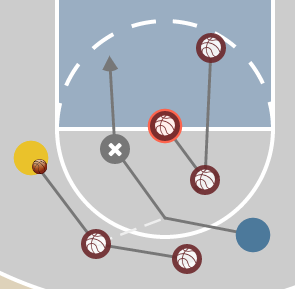
You’re not limited to one pass per play. Now that the blue player has the ball, a pass can be initiated from any of their waypoints at or after the waypoint where they receive the pass.
Notice that there’s no ball icon over the yellow player’s first waypoint or any of the blue player’s waypoints. Playart Pro is smart enough to know which waypoints are eligible to receive a pass and will only highlight valid targets.
Passing from the Player who you want to Get the Ball
Left-click on the waypoint where you want the pass to go and choose from the menu. A pass will be added from the last waypoint of the player who currently has the ball to that waypoint.
Removing a Pass
Click either the waypoint making the pass or the waypoint receiving the pass then . If there are multiple passes going to or from a waypoint only the last one is removed. If a pass reception is removed and there are passes further along in that player’s route, those passes are removed too.