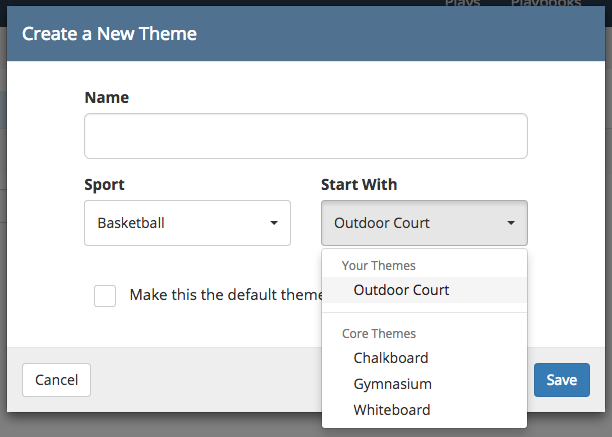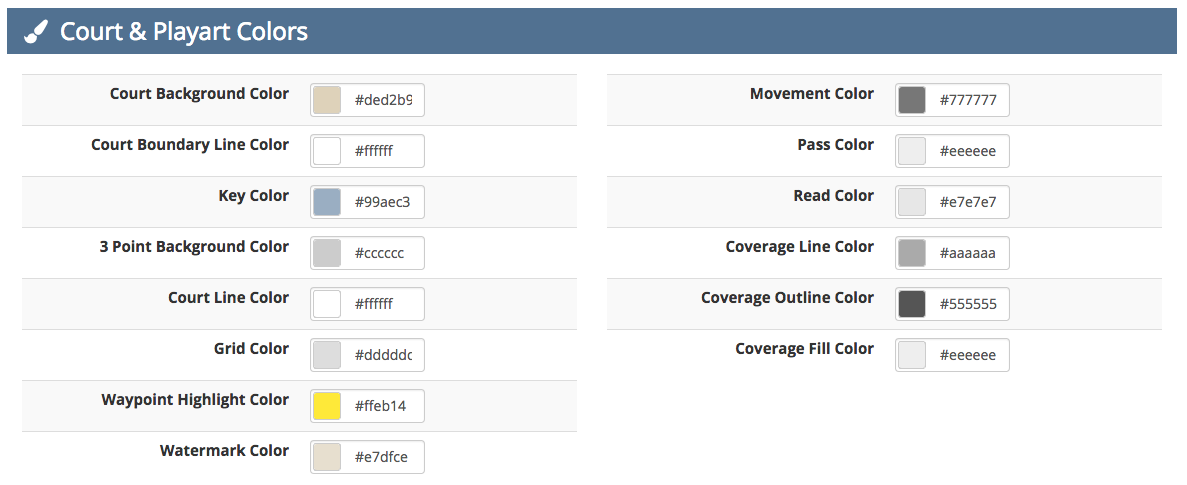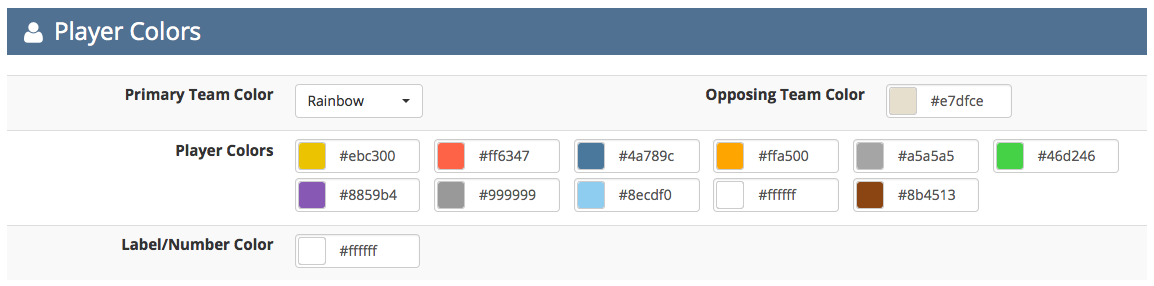Creating Custom Themes
In addition to the 5 built-in themes, pro subscribers can create their own themes to customize the colors used in the field/court/rink, player shapes, and playart.
Creating a Custom Theme
Login to Playart Pro and click the ‘Themes’ link in the header which takes you to the custom themes home page. Click at the top left to create a new custom theme.
When creating a custom theme, you start with an existing theme and make changes to it vs. designing completely from scratch. The Start With dropdown shows all core themes available for the sport you’ve chosen as well as any custom themes that you’ve created.
Theme Designer
After creating a new theme you’re taken to the theme designer which lists all of the colors that you can edit for your theme.
The top section shows court/field/rink and play/formation designer color options in the left-hand column and playart color options in the right-hand column:
and the bottom section shows player and team color options:
Player Color Options

The Player Colors section defines which colors appear in the color wheel used for changing player and team colors in the play/formation designer. Primary Team Color assigns one of these player colors as the default team color for new plays and formations.
Choose ‘Rainbow’ as the primary team color to give each player on the team a different color to start.
Editing a Custom Theme
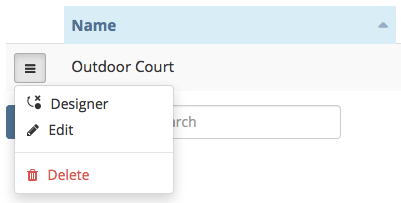 In your list of custom themes, click to the left of the theme name to access the actions menu where you can go to the theme designer to change theme colors or edit theme details.
In your list of custom themes, click to the left of the theme name to access the actions menu where you can go to the theme designer to change theme colors or edit theme details.
Assigning a Default Theme
You can tell Playart Pro to use your custom theme as the default theme for its sport by checking Make this the default theme for this sport when editing theme details. When it is marked as the default a theme will show up first in the theme menu when you add a new play or formation for the theme’s sport.