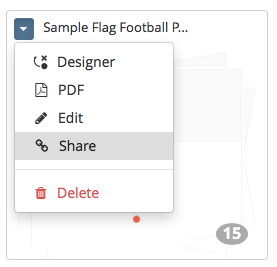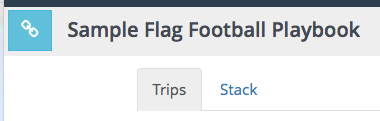How to Share Your Plays
The easiest way to share your plays with your players is to create a playbook containing the plays you want to share. Then, from your playbooks page, click the down arrow at the top left of the playbook and choose Share from the menu:
This will take you to the home page for your playbook and you can share the link to this page with your players. When on the playbook’s home page, you can also click the light-blue share button at the top left to get a link to the playbook:
Another option is to export your playbook to PDF and email a copy of the PDF to your players.