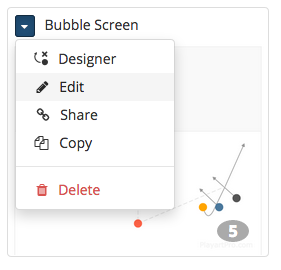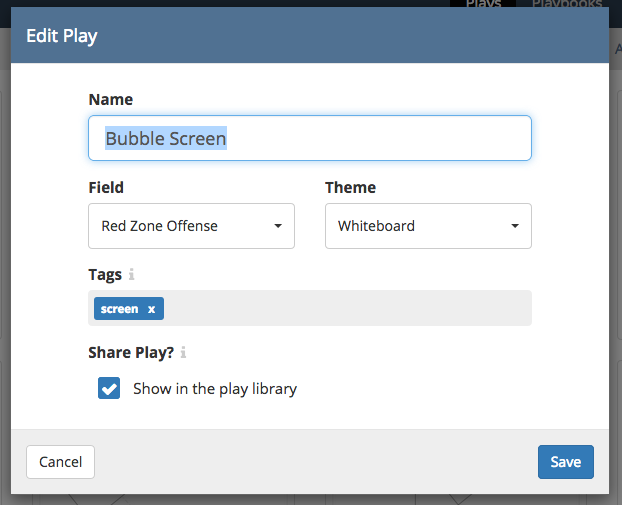How to Remove a Play from the Public Play Library
All plays created using the free play designers go into the public play library. However, Playart Pro subscribers have the option of making their plays private so they don’t show up in the public play library or on the play author’s home page.
To keep a play from being shown in the public play library, log in to Playart Pro and find the play on the plays home page (https://www.playartpro.com/plays) then click the down arrow button at the top left of the play to bring up the menu:
Choose Edit from the menu which brings up the edit play dialog:
Uncheck Share Play? and the play will no longer be accessible from the public play library. Now, only people who have the exact link to the play’s home page will be able to find the play. (You can also uncheck Share Play? when the play is created so the play is private from the very start.)